If you've been thinking about putting together quality content for your website, community presentations and handouts, but you don't have time to research and write them yourself, there's an alternative: Copy and paste public-domain content from U.S. government websites.
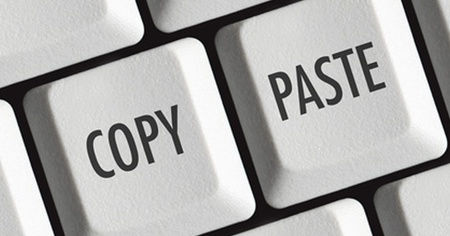
This is legal! Content produced by the U.S. government is paid for by taxpayers and belongs to the public. Such content is not copyrighted, and can be used without attribution for educational purposes.
Here are a few government sources for research-based mental health information
The National Institute of Mental Health (NIMH) website offers information about various mental disorders, statistics, consumer publications, videos and news on recent research.
Facts for Features and Stats for Stories from the U.S. Census Bureau provides demographic and economic facts and statistics pertaining to holidays, anniversaries and other observances. Journalists use these for their news stories, and you can use them in your blog posts and presentations. You can also use them in grant proposals and in legislative advocacy.
Data is also available from the Centers for Disease Control (CDC) and from the Substance Abuse and Mental Health Services Administration (SAMHSA).
Youth.gov aggregates information from 20 government agencies that support programs and services focusing on children and adolescents. If you work with kids individually or at the community level, this site is worth a visit.
Search for specific topics across various government websites
The websites listed above are just a few sources of quality mental health information from the U.S. government. If you're not sure where to find the content you're looking for, you can search from usa.gov. The search results will show a list of links to various government websites that match your keywords.
I prefer using Google to search government websites, because it enables me to filter by time, file type, format and other parameters. To search government sites via Google, use the following syntax: your keywords site:gov
For example, searching for content on depression in men, I entered the following into the search box: depression men site:gov
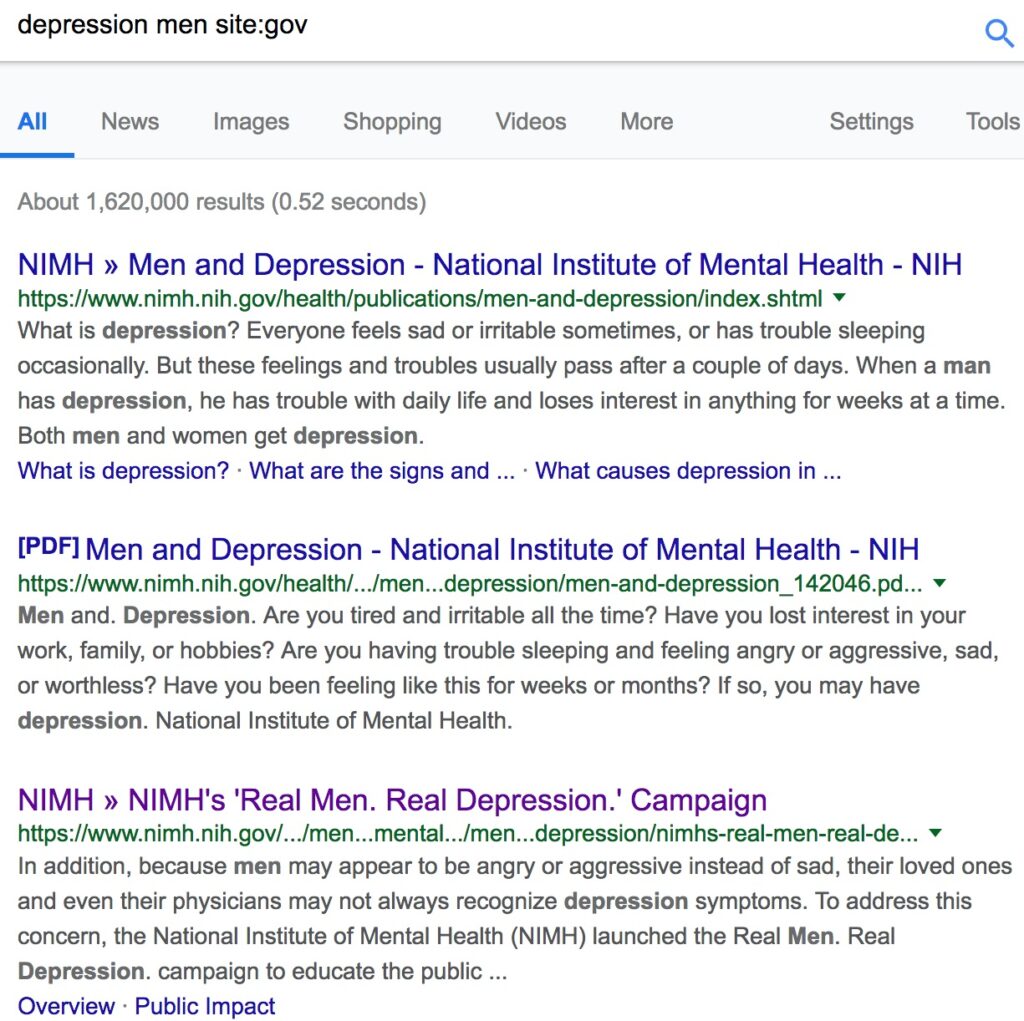
You can see that the first few search results link to the NIMH website, but there are links to other government websites in the full list of hits. In the limited list above, there is a PDF file you can download, and the Real Men Real Depression campaign provides some powerful videos. Here's one of them:
Search for specific filetypes or formats.
Besides copying text-based content from government websites, you can copy images, infographics and videos - as long as they have been produced by the government itself. (See the last section of this post.)
For example, suppose you want to provide information on how to know when to consult a mental health professional. You could list the criteria in paragraph form with bullet points. However, as shown below, an infographic from NIMH is much more eye-catching. I found it by searching Google for: depression infographic site:gov.
One downside to using pre-made infographics is that the content cannot be changed. Thus, if you don't agree with one of the points, you can't delete it.
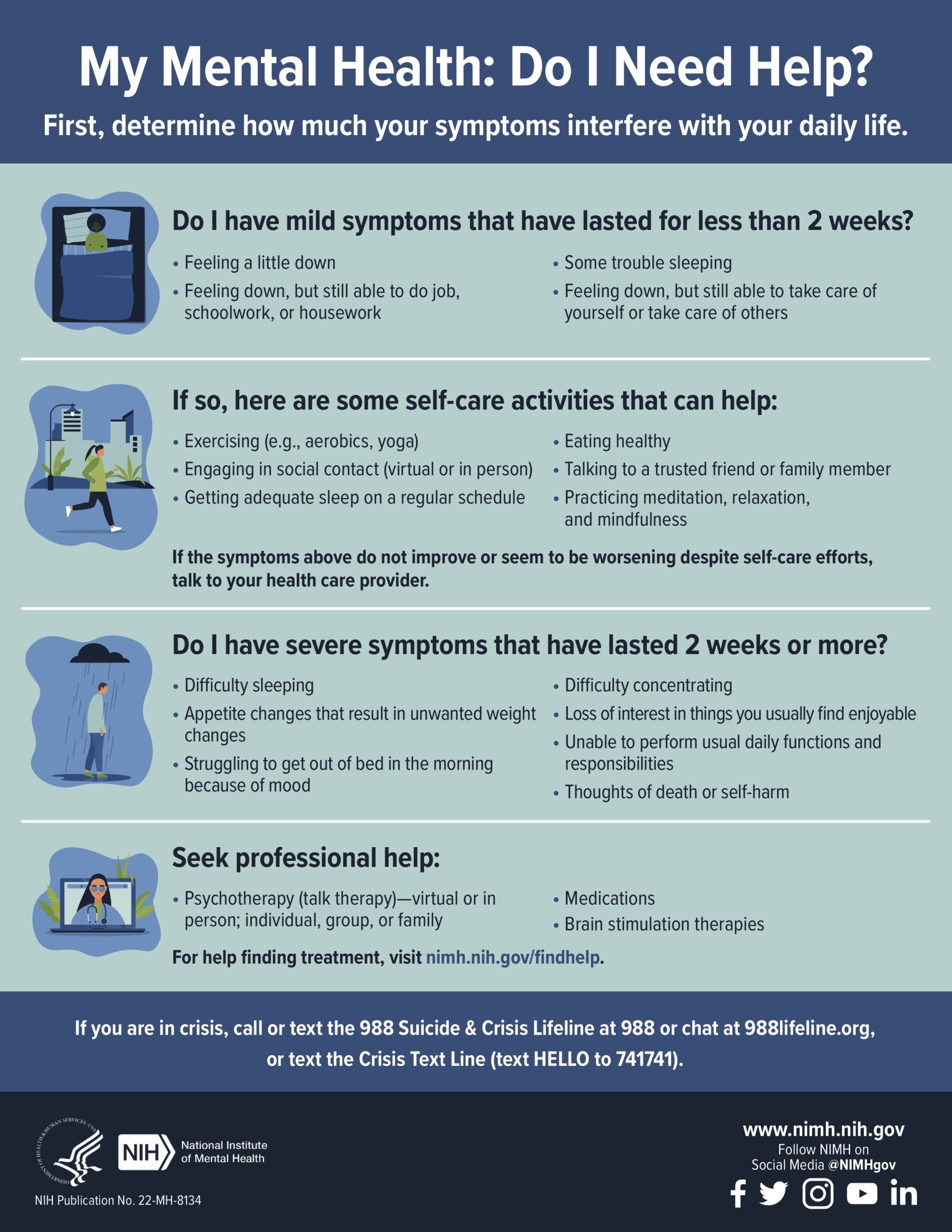
To search for specific filetypes, you can apply Google filters, such as "Videos" or "Images" from the tabs under the search box. You can also include the following syntax to search specifically for Powerpoints or PDFs on US government websites:
your keywords filetype: ppt site:gov
your keywords filetype: pdf site:gov
Other government content
A Google search ending in site:gov will include results from state governments as well as from the US government. You may also see results from governments of other countries, including Canada, UK, Australia. Before using their content, check their laws for any restrictions.
Ways to use government content
- Post articles on your website or blog.
- Create handouts, fact sheets and tips sheets. Place them in your waiting room, distribute them at your community presentations, and give them to referral sources.
- Copy/paste government-produced statistics and graphs on your Powerpoint slides.
- Stream videos through your website or play them during your community presentations
- Stream RSS feeds through a widget on your website or blog. NIMH provides instructions on how to do so.
- Use government statistics and other data in scholarly papers and for educating legislators.
Not all content on government websites is free of copyright
Any content produced by the U.S. government has no copyright and is free to use without permission for noncommercial purposes. However, government websites may include images and documents that have been produced by non-government entities, and these are subject to copyright restrictions.
Before using content from .gov websites, check their terms of service. For any content that you want to use, check for evidence that it might be copyrighted, such as a copyright notice, or a named author or publisher. In those cases, contact the person or company to request permission, being specific about how you want to use their content.
Image credit: portal gda via Flickr.com







