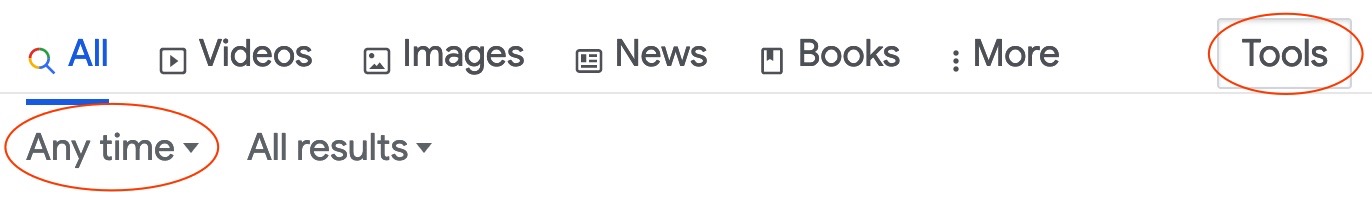Like many clinicians searching for answers regarding private practice business issues (and other things), you probably start with Google. You will likely get pages of results, many of which are irrelevant, outdated, misleading or erroneous.
Here are a few search tips to help you quickly hone in on accurate and precise information.

Seeking information regarding government regulations or documents?
Add site:gov to your search terms in the search box. This tells Google to search only in government websites. Thus your search would look something like this:
Estimated quarterly tax due dates site:gov
How to opt out of Medicare site:gov
Current clinical trials OCD site:gov
If you're searching for regulations specific to your state, either add the state name to the syntax above, or replace site:gov with site:yourstate.gov Example:
business name registration site:ohio.gov
Searching for information related to patients' insurance?
Insurance companies' websites typically provide a search box, so that you don't have to drill down through menus and sub-menus to find what you're looking for. However, sometimes these search boxes require precision in your search, such that if you misspell something or use an alternate term (e.g., a numeral rather than the number spelled out, or "appt" instead of "appointment") the website's internal search engine won't find it.
Google is much more flexible in recognizing synonyms, homonyms and spelling errors and finding probable matches to what you're searching for. Therefore, it might be faster to search a website from Google.com as a general rule. Here's the syntax: your keywords site:insurancecompanyname.com For example:
location coding mental health site:aetna.com
Looking for the latest research?
Consider that much academic research is conducted at universities. If you are interested in finding experts or current research on a given topic, add site:edu to your search terms. This tells Google to search only websites that end in .edu. Example:
ocd research site:edu
Looking for community resources for patients?
To filter out commercial, for-profit websites, add to your keywords in the Google search box: site.org This will deliver search results from non-profit associations and organizations. Example:
lupus support groups site:org
volunteer opportunities site:org
Additional search tips:
Use quotation marks: You are probably aware that putting quotation marks around a phrase (such as "mental health practice") will tell Google to search for that exact phrase. Quotation marks can also be used to make sure Google returns results with a specific word.
Recently, Google has improved its search results for content within quotation marks. Now, most of the time that content will show up in the search results snippets, so that you can see a preview of the context in which the word or phrase is displayed.
Use the time filter: Google doesn't necessarily display search results according to recency. However, you can filter the results for a specific time period. This is particularly useful when there are thousands of search results, and you're only interested in the most recent information.
On the search results page, click on Tools at the top right, as shown below. From the resulting drop-down menu headed by "Any time," select a time period from "past hour" to "past year" or custom time period